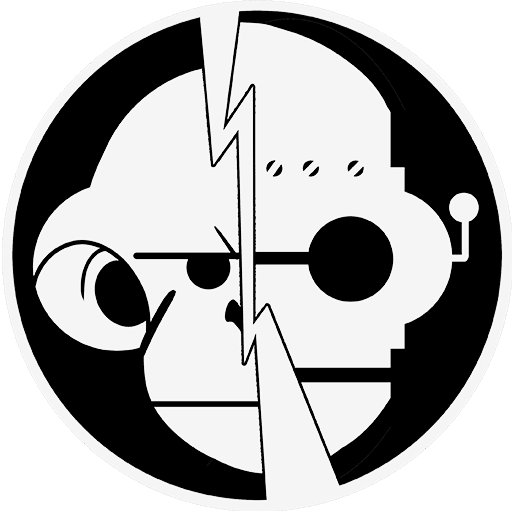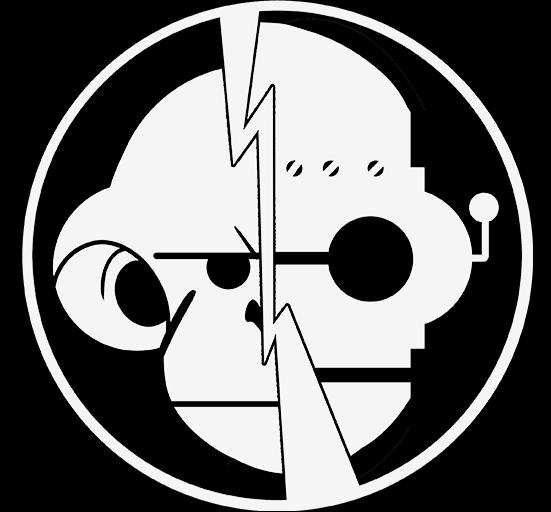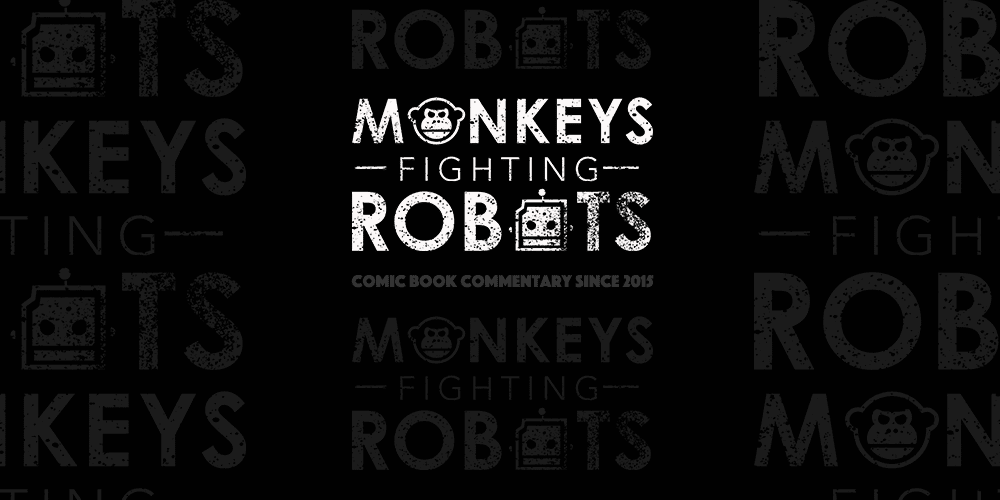When it comes to deciding which gaming console to buy, there are a few factors that go into my decision. It has to have a massive library that includes numerous first-party titles. While some gamers prefer Gears of War and Halo, my decision to buy a PlayStation 4 involved two things. Being able to play The Last of Us, Uncharted, and Tomb Raider, and how the controller felt in my hand.
Related – How I As A Gamer With One Arm Play Video Games

Having to use the Wii Remote and the nunchuck at the same time was something I just could not do. The same goes for VR. There is no way for me to comfortably use the controllers and successfully navigate and complete the games available for it. That’s after I somehow wrap my head around the insane price for a headset.
Before I reveal my list from five to one, let me just say this. Every physical disability is different, and people play video games in different ways. What is best for me likely won’t be the best for someone who is missing more of their arm than me, has no arms, cerebral palsy, and/or other disabilities. However, if you’re someone who is able-bodied, I think we can both agree, The Duke controller for Xbox sucks.
5. Nintendo 64

The hilt-like centerpiece allows the player to grip the controller tightly. For gamers who use their feet to play, the two prongs on the side give the controller balance and stability, preventing it from rolling over. Also, its design allows lower-limb players freedom in not having to pick it up and hold it. While it does have a lot of buttons, the B, and A are mostly used.
With the yellow C-buttons used primarily for camera adjusting and the Z-Trigger underneath the joystick used for mostly special moves. The controller’s only fault is its joystick, but only when used aggressively. One game of tug of war in Mario Party and your palm or foot will look like Joe Pesci’s hand in Home Alone.
4. Super Nintendo

The Super Nintendo’s controller is great for a variety of reasons. While it cannot be grabbed like the hilt of a Nintendo 64 controller, its sides fit in-between your index finger and thumb, as well as the curves of your feet. The D-Pad is sturdy, making controlling characters easy and not frustrating. If you’re someone who has one arm, this controller is one that sits very well on your lap due to its flat bottom and no bottom triggers.
3. Xbox One

The reason this controller is ranked higher than the Super Nintendo’s is due to how it is designed to fit in your hand, though it is a bit bulkier and heavier than a PlayStation 4 controller. The joysticks are sturdy and not stiff, and the D-Pad is a bit loose but not in a bad way.
2. PlayStation 4

Lighter, thinner, and better-textured joysticks. The PlayStation 4’s controller fits like a glove in my hand. Its left side allows my index finger to wrap around it perfectly. I also love the way the right trigger hugs my stub and has a softer, more cushioned spring-like function.
Also, the joysticks’ texture massages my stub and finger as I use them. While I do like the one-piece D-Pad’s that many consoles are equipped with, I like the PlayStation 4’s arrow design better. Simply because I like the individual feel of each arrow, as it makes me feel more in control of the character(s).
1. NES Advantage

It has the word advantage in the name, so how could it not be number one? Name aside what makes the NES Advantage controller the best one for handicapped gamers is its simplicity. No triggers, no high number of buttons, just a joystick and two giant red buttons for action. When I first got into gaming at a very young age, this was my first controller. Yes, I did have a regular NES controller, but the Advantage’s huge size allowed it to sit perfectly on my lap.
While its joystick not only provides an arcade feel, it made it easier for me to concentrate on the game itself and not what direction I was pressing. Plus it’s something that easily accommodates many gamers with disabilities. You can easily move the joystick with your arm (pending its length) or feet, and its simple amount of buttons makes performing actions easy. The less thinking that has to go into how someone with a disability has to rig a controller setup, the better. What are some of your favorite controllers?